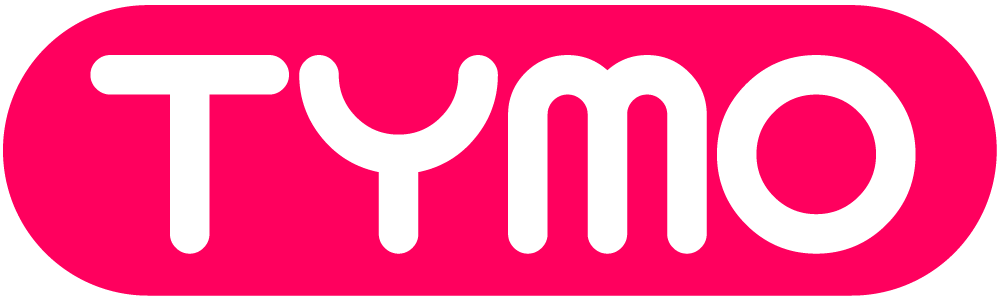TYMO AIRHYPE LITE GREY/SILVER F.A.Q.
F.A.Q.s Product Related
TYMO AIRHYPE LITE GREY/SILVER F.A.Q.
Articles in this section
1. How does the build quality of the TYMO AIRHYPE LITE enhance the user experience?
2. What is unique about the button design on the TYMO AIRHYPE LITE?
3. Can the TYMO AIRHYPE LITE efficiently handle styling thick hair?
4. Are additional styling attachments necessary for the TYMO AIRHYPE LITE?
5. What is the noise level of the TYMO AIRHYPE LITE compared to traditional hair dryers?
6. Does the TYMO AIRHYPE LITE remember personalized settings?
7. What makes the TYMO AIRHYPE LITE comfortable to use for extended periods?
8. How quickly can the TYMO AIRHYPE LITE hair dryer dry my hair?
9. Is investing in the TYMO AIRHYPE LITE hair dryer worthwhile?
10. What sets the TYMO AIRHYPE LITE apart from ordinary hair dryers?
11. How many heat and speed settings does the TYMO AIRHYPE LITE hair dryer offer?
12. Is the TYMO AIRHYPE LITE hair dryer suitable for all hair types?
13. Is the TYMO AIRHYPE LITE hair dryer easy to maintain and clean?
14. Does the TYMO AIRHYPE LITE hair dryer support dual voltage for international travel?
15. What is the length of the cord on the TYMO AIRHYPE LITE hair dryer?
16. What attachments are included with the TYMO AIRHYPE LITE hair dryer?
17. Where can I get the diffuser and comb nozzle for my TYMO AIRHYPE Lite?
18. Are the attachments for the TYMO AIRHYPE hair dryer also compatible with the AIRHYPE Lite?
19. What's the difference between the TYMO AIRHYPE hair dryer and the AIRHYPE Lite?
20. Does the TYMO AIRHYPE LITE hair dryer come with a warranty?
21. How quickly does the TYMO AIRHYPE LITE hair dryer get hot?
22. How does the attachment work on the TYMO AIRHYPE LITE hair dryer?
23. Is the TYMO AIRHYPE LITE hair dryer travel-friendly?
24. Will using the TYMO AIRHYPE LITE damage or dry out my hair?
25. Can I use the TYMO AIRHYPE LITE GREY in countries outside the United States?
26. Is the TYMO AIRHYPE LITE suitable for damaged, thick hair (including natural hair)?
27. Does the TYMO AIRHYPE LITE hair dryer have a warranty?
28. Is the TYMO AIRHYPE LITE noisy?
29. When considering the hair dryer wattage, how many watts does the TYMO AIRHYPE LITE use?
30. How do I clean my TYMO AIRHYPE LITE Hair Dryer properly?
31. Can I adjust the TYMO AIRHYPE LITE settings for delicate hair?
32. How long is the lifespan of the TYMO AIRHYPE LITE hair dryer?
33. Is the TYMO AIRHYPE LITE hair dryer lightweight for travel?
34. What kind of styles can I achieve with the TYMO AIRHYPE Lite?
35. How user-friendly is the TYMO AIRHYPE LITE hair dryer for non-professionals?
36. Does the TYMO AIRHYPE LITE hair dryer have a cool shot button?
37. Why is my TYMO AIRHYPE LITE only blowing cold air, or why is it only emitting hot air?
38. Can I use TYMO AIRHYPE LITE SLIVER in countries outside the United States?
39. What are the differences between the TYMO AIRHYPE LITE SILVER and the AIRHYPE LITE GREY models?
How does the build quality of the TYMO AIRHYPE LITE enhance the user experience?
Crafted with a robust yet lightweight design, the TYMO AIRHYPE LITE provides durability without the heft, creating a premium, comfortable styling experience.
The TYMO AIRHYPE LITE features intuitive solid-state buttons with visual indicators, offering a seamless adjustment of heat and speed for a superior user experience.
Yes, the powerful airflow of the TYMO AIRHYPE LITE ensures quick and effective drying, perfect for users with thick hair, providing salon-quality performance even at lower temperatures.
While operates effectively on its own, additional attachments for the TYMO AIRHYPE LITE are available to tailor your styling routine and enhance your experience with specialized accessories.
Engineered for quiet operation, the TYMO AIRHYPE LITE delivers potent drying power while minimizing noise, ensuring a more pleasant styling environment.
The smart memory function of the TYMO AIRHYPE LITE retains your preferred temperature and airspeed settings, streamlining your styling process for future use.
Designed with ergonomics in mind, the TYMO AIRHYPE LITE's lightweight construction significantly minimizes the strain on arms and shoulders, making it a comfortable choice for lengthy styling sessions.
The TYMO AIRHYPE LITE hair dryer is designed for efficiency, significantly reducing drying time compared to traditional hair dryers. Users commonly experience a reduction in their drying routine from 15-20 minutes to considerably less, enhancing your routine efficiency.
Absolutely! The TYMO AIRHYPE LITE hair dryer not only accelerates drying times but also boasts a lightweight design and multiple settings, providing exceptional value and performance, often outmatching higher-priced competitors like Dyson.
Unlike typical hair dryers, the TYMO AIRHYPE LITE features a high-speed 110,000 RPM brushless motor that accelerates drying times. It also incorporates an advanced ionic system that effectively reduces frizz and static, leaving your hair smooth and glossy.
The TYMO AIRHYPE LITE provides four heat settings and three speed settings, allowing you to tailor your drying experience based on your hair type and styling needs.
Yes, the TYMO AIRHYPE LITE is versatile and effective for all hair types, whether your hair is fine, thick, or curly, ensuring everyone can achieve their perfect style.
Yes, maintaining the TYMO AIRHYPE LITE is straightforward thanks to its removable air filter at the air inlet, which can be easily cleaned to sustain peak performance and prolong the appliance's lifespan.
The TYMO AIRHYPE LITE hair dryer supports limited dual voltage and can be used in the US, Canada, UK, and EU with the appropriate country-specific models. However, it is important to note that the US model is only compatible with 100-120V outlets and should not be used in regions with different voltage standards without proper voltage conversion. This ensures safe operation and avoids damage to the hair dryer when traveling internationally.
The TYMO AIRHYPE LITE comes equipped with an 8.2 ft long cord, giving you ample flexibility and reach while styling your hair.
The TYMO AIRHYPE LITE includes a smoothing nozzle, which aids in reducing frizz and static as you dry, enhancing your overall hair drying experience.
Diffuser and comb nozzles for the TYMO AIRHYPE LITE are available for purchase separately on our store, allowing you to further customize your hair drying experience.
The smoothing and diffuser nozzles are compatible with both the TYMO AIRHYPE and AIRHYPE Lite. However, the comb nozzle for the AIRHYPE does not fit the AIRHYPE Lite. A specific comb nozzle for the AIRHYPE LITE is available separately in our store.
The TYMO AIRHYPE and AIRHYPE LITE hair dryers cater to different needs and preferences. The TYMO AIRHYPE is built with a robust aluminum housing, features an LCD display that shows temperature, speed, and ionic settings, and comes with multiple accessories including a comb nozzle, diffuser, and smoothing nozzle, making it ideal for professional stylists and high-demand users. It also includes a portable bag for convenience.
In contrast, the AIRHYPE LITE is designed with a lightweight premium plastic housing and lacks an LCD display. It focuses on essential features with two indicator lights for temperature and speed settings and includes only a smoothing nozzle. This model is perfect for everyday use, offering a high-performance drying experience in a more compact and affordable package, making the TYMO AIRHYPE LITE a great choice for those new to advanced hair drying technology or seeking a powerful yet simple option for daily use.
Yes, the TYMO AIRHYPE LITE is covered by a 1-year warranty from the date of purchase, ensuring your satisfaction and peace of mind.
The TYMO AIRHYPE LITE heats up almost instantly, allowing you to start drying your hair immediately without a warm-up period.
The attachments for the TYMO AIRHYPE LITE use a magnetic system, simplifying the process of switching them by snapping on and off easily, providing a secure fit without the need to rotate or screw.
Absolutely, the TYMO AIRHYPE Lite's compact and lightweight design makes it ideal for travel, offering powerful performance that surpasses most built-in hotel hair dryers.
No, the TYMO AIRHYPE LITE is engineered with features to protect your hair from damage, ensuring effective drying on even the lowest heat setting while maintaining your hair's natural smoothness and avoiding over-drying.
The TYMO AIRHYPE LITE GREY is compatible with the US, Canada, UK, and EU. Each is tailored to local voltage standards. Therefore, using the correct model corresponding to regional voltage standards is crucial: the US standard model only in the US, and the EU standard in European countries.
Absolutely! The TYMO AIRHYPE LITE is specifically engineered to cater to all hair types, including damaged, thick, or natural Afro-textured hair. It features advanced ionic technology emitting 100 million negative ions and offers versatile heat and speed settings (4-heat & 3-speed) to ensure a gentle yet effective drying process that minimizes potential damage.
Yes, the TYMO AIRHYPE LITE comes with a one-year warranty from the date of purchase. Additionally, we provide a 30-day hassle-free return policy, allowing for returns with no questions asked.
The TYMO AIRHYPE LITE is designed with a silent brushless motor and a noise-insulated shell, reducing wind noise by 80%. It operates at a noise level comparable to a normal conversation or a household vacuum cleaner, ensuring a quieter drying experience.
The TYMO AIRHYPE LITE operates at 1500W, positioning it within the efficient range typical of high-quality hair dryers, providing excellent drying power without excessive energy consumption.
There are two ways to keep your TYMO AIRHYPE LITE in top shape:
1. For Autocleaning:
●Switch the hair dryer on then off.
●Press and hold the airflow button for over 5 seconds to activate the autocleaning function, which runs for 8 seconds and then the device will automatically turn off.
2. For Manual Cleaning:
●Always unplug the dryer first.
●Rotate to remove the filter cover.
●Detach the filter cage and use a soft brush to clean off any lint.
●Reassemble by putting the filter cage back and rotating the cover to its original position.
Yes, the TYMO AIRHYPE LITE comes with multiple heat and speed settings to cater to delicate hair types, ensuring gentle and effective drying.
With regular maintenance and proper use, the TYMO AIRHYPE LITE is designed to deliver long-lasting performance for years.
Yes, the design of the TYMO AIRHYPE LITE is compact and lightweight, making it a perfect travel companion without sacrificing power.
The TYMO AIRHYPE LITE is suitable for a variety of styles, from smooth blowouts to voluminous locks, thanks to its versatile heat settings and smoothing nozzle.
The TYMO AIRHYPE LITE is designed with intuitive controls and ergonomic design, making it very user-friendly for non-professional users at home.
Yes, it includes a cool shot button to help set your style and add a burst of cool air for finishing touches.
If your TYMO AIRHYPE LITE is only blowing cold air, ensure that the Cool Shot button has not been inadvertently engaged, as this feature will change the airflow to room temperature. If the device is only emitting hot air, check to see if the Cool Shot button is stuck or if there is a setting issue.
For both situations, it’s also good to verify that the device isn't overheating, as it may automatically switch to cold air to prevent damage if it gets too hot. If you continue to experience issues, consult the user manual or contact TYMO customer support for assistance.
The TYMO AIRHYPE LITE SILVER is designed for compatibility with the power outlets in the US, Canada, UK, and some EU countries. It's important to be aware of and adhere to the voltage requirements specific to each country to ensure the safe operation of your device. The US model is engineered exclusively for use within the United States, while the EU model should be used in Europe.
The TYMO AIRHYPE LITE SILVER and GREY models are identical in functionality and performance, with the distinction lying in their color. Additionally, a special version of the SILVER model that comes with three extra attachments is exclusively available to customers in the United States. These attachments provide added versatility for different styling preferences. For customers outside the U.S., the SILVER model comes without these additional accessories.